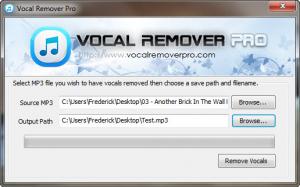Vocal Remover Pro
1.0
Size: 1.03 MB
Downloads: 7162
Platform: Windows (All Versions)
If you need a song's negative, for karaoke or other purposes, you can use Vocal Remover Pro. As its name suggests, the application is capable of removing all vocals from MP3 tracks. It works quite fast and the best part is that the entire operation can be prepared and executed with nothing more than a few clicks.
The application is free to try with some limitations and you can also find an online version, which is free. Downloading and installing Vocal Remover Pro is a simple procedure, which takes only a few seconds to complete. There are no special requirements to meet and you don't have to sacrifice too many resources.
Removing the vocals from a song can't be any easier. All you have to do is select an audio file, in MP3 format and choose an output folder, on the application's compact user interface. The removal process itself can be started immediately, with a single click. It takes only a few moments to complete the process.
There is no need to make any kind of configurations. The application doesn't have a general settings panel and it won't prompt you for any additional actions, once it starts removing the vocals from your targeted song.
The software comes in a free online version as well. You can upload your MP3 files to the application's websites and its vocals will be removed right away. When the process is complete, you can either send the song to someone by email or share it on various social networks.
Pros
You can remove vocals from your songs. The application is lightweight, it works fast and it is very easy to use.
Cons
If you don't have high quality MP3 tracks, you will still hear some vocals after the removal process. If you want to play a song's negative at a karaoke party or use it as a soundtrack in a montage, then Vocal Remover Pro is definitely for you.
Vocal Remover Pro
1.0
Download
Vocal Remover Pro Awards

Vocal Remover Pro Editor’s Review Rating
Vocal Remover Pro has been reviewed by Frederick Barton on 04 Feb 2015. Based on the user interface, features and complexity, Findmysoft has rated Vocal Remover Pro 4 out of 5 stars, naming it Excellent